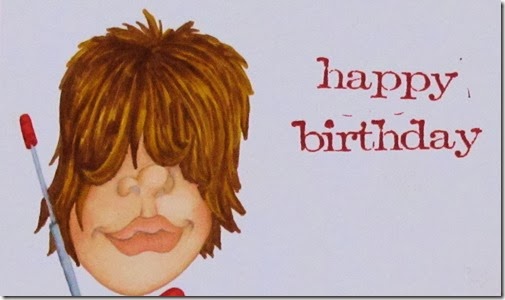How about some racing time with Racing Rick? He is raring to go, new batteries and all.
I am really into the no lines coloring, I think it adds much more dimension to the image. It really is easy to set it up. After you have inserted your image into Microsoft Word select Recolor from the Picture Tools and select the lightest of the Light Variations. This takes the black lines and makes them a light gray. Then select the Brightness in the Picture Tools and lighten it by 10% or more until the lines are faint but can still be seen.
Make it Colourful Products:
- Racing Rick digital stamp
Other Products:
- Make it Colour blending card
- Copics - E11, E21, E000, BV20, R12, R11, E37, E35, YR24, R27, R24, B97, B95, B93, C5, C3, N7, N5, N4, N1, N0, Y17, W2
I would like to enter this in the following challenges:
- A gem of a challenge – one for the boys
- Crafty Calendar – celebrations
- Di’s Digi Designs – spots and dots
- Digitally Sweet – anything goes
- Totally Papercrafts – one for the boys
Thanks for stopping by and visiting.